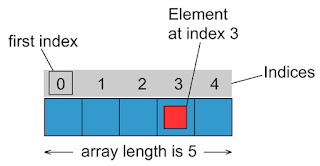Arrays Programming Examples in Java - Part 2

List of Java Array Programs - Part 2 ----------------------------------- 8. Find the Size of an Array. 9. Find Even and Odd in Array. 10. Find PRIME number in Array. 11. Increase each Array elements size by 1 . 12. Check Array contains the specific value. 13. Create Array List from Array . 14. Find Duplicate Using Brute Force Method. 15. Find Duplicate Using HashSet. 16. Remove Duplicates in Array using Set (HashSet). ----------------------------------- public class ArrayProgramsPart2 { public static void main(String[] args) { int[] a = { 1, 2, 3, 4, 5, 6, 7, 8, 9, 10 }; String[] s = { "Java", "C", "Java", "C", "NODDY", "SELENIUM", "AUTOTECHX" }; SizeOfArray(a); EvenOdd(a); PrimeNumber(a); IncreaseArrayBy1(a); ArrayContains(s); CreateArrayListFromArray(s); FindDuplicateUsingBruteForceMethod(s); FindDuplicateUsingHashSet(s); RemoveDuplic...